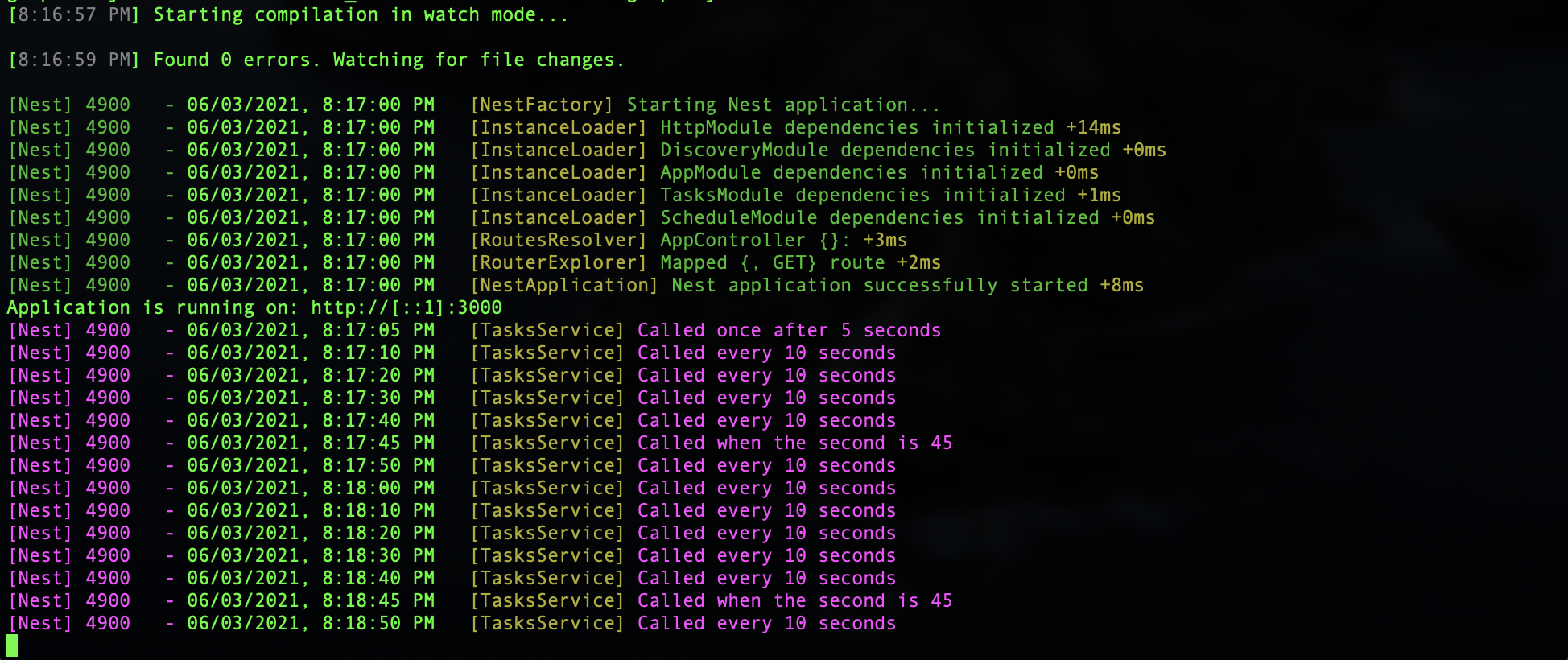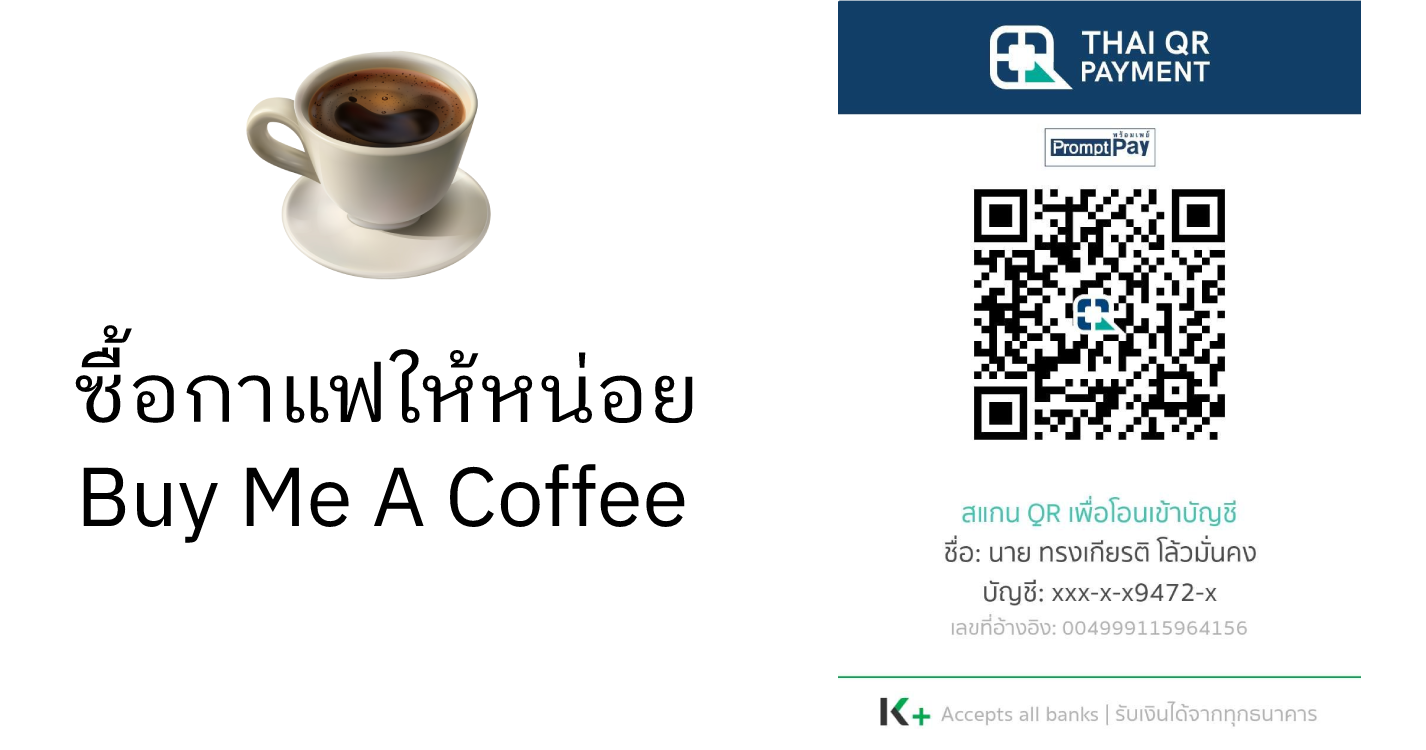[NestJs] มาควบคุมเวลาด้วย Task Scheduling บน application layer กัน

CronJob หรือ Cron + Job
Cron ถูกย่อมาจาก Chronograph เป็นคำเรียกของฟังก์ชันจับเวลาที่มีรากศัพท์มาจากภาษากรีก ที่พูดถึงคำนี้ก็ไม่ได้จะพามาเรียนภาษากรีกแต่อย่างใด เพียงแค่มันเป็นชื่อโปรแกรมที่อยู่ในระบบปฏิบัติการของระบบ Unix ที่สามารถออกแบบการกำหนดเวลาไว้ล่วงหน้าได้เท่านั้น
Cron มักจะถูกนำมาใช้ประมวลผลคำสั่ง หรือ Run Script อัตโนมัติ ที่ถูกกำหนดไว้ล่วงหน้าโดยส่วนใหญ่มักจะถูกนำไปใช้ในงาน Backup file อัตโนมัติ
หากใครที่ทำงานด้าน Backup ที่จะต้อง Operate ด้วยน่าจะคุ้นเคยกันเป็นอย่างดี ซึ่งปัจจุบันไม่ได้มีแค่ระบบปฏิบัติการเท่านั้นที่ทำ Cron ได้ มันถูกนำมาประยุกต์ในงาน Microservice หรือตัว Runtime ที่เป็นที่นิยมอย่าง NodeJs
NestJs เป็น Framework ตัวหนึ่งที่มี library เจ๋งๆกับงาน Backend ค่อนข้างจะครบครั้น แน่นอนว่าในบทความนี้พูดถึง Cron เป็น Cron ใน Application Layer สามารถที่จะทำงานบน RunTime ได้เลย
ใน NestJs สำหรับ Cron จะถูกเรียกว่า Task Scheduling เวลาที่ค้นหา Cron NestJs ก็จะขึ้นมาให้รู้ว่ามันคือ สิ่งเดียวกัน
ฝากกดโฆษณา Google Ads สัก click เพื่อเป็นกำลังใจแก่ผู้เขียนด้วยนะครับ
การติดตั้งที่ง่ายแสนง่าย
$ npm install --save @nestjs/schedule
$ npm install --save-dev @types/cronหลังจากติดตั้งเสร็จแล้ว ให้ Import Module ไว้ที่ไฟล์ Module และ
ประกาศ ScheduleModule.forRoot() เอาไว้ใน array ของ imports
// app.module.ts
import { Module } from '@nestjs/common';
import { ScheduleModule } from '@nestjs/schedule';
@Module({
imports: [
ScheduleModule.forRoot()
],
})
export class AppModule {}นำ Annotation @Cron ใส่ลงในไฟล์ app.service.ts พร้อมกับประกาศ Expression หรือ predefind ก็สามารถทำได้
// app.service.ts
import { Injectable, Logger } from '@nestjs/common';
import { Cron, CronExpression } from '@nestjs/schedule';
@Injectable()
export class TasksService {
private readonly logger = new Logger(TasksService.name);
@Cron('30 * * * * *')
handleCronPattern() {
this.logger.debug('Called when the current second is 30');
}
@Cron(CronExpression.EVERY_45_SECONDS)
handleCronDefind() {
this.logger.debug('Called every 45 seconds');
}
}ในส่วนของ CronPattern สามารถดูการตั้งเวลาได้จากตัวอย่างในตาราง
* * * * * * | every second |
45 * * * * * | every minute, on the 45th second |
0 10 * * * * | every hour, at the start of the 10th minute |
0 */30 9-17 * * * | every 30 minutes between 9am and 5pm |
0 30 11 * * 1-5 | Monday to Friday at 11:30am |
* * * * * *
| | | | | |
| | | | | day of week
| | | | month
| | | day of month
| | hour
| minute
second (optional)ในส่วนของ Defind Expression สามารถดูชื่อการตั้งค่าได้จาก ไฟล์ library ของ defind expression จะมี enum ให้สามารถดูได้
https://github.com/nestjs/schedule/blob/master/lib/enums/cron-expression.enum.ts
นี้คือตัวอย่างที่ได้เขียนเอาไว้เพื่อ ไป Call Api ที่ต้องการ
สั่ง Run คำสั่งที่ root project
npm run start:dev